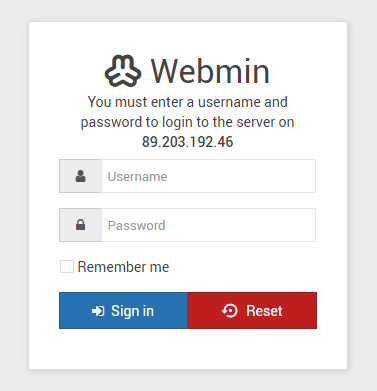Requirements
- Dedicated server
- Any internet browser
Connection
- Type your server IP with port 10000 to your browser (for ex.: https://89.203.192.46:10000/)
- You will recive warning about unverified HTTPS security, so chose “Procees…” like in the picture:
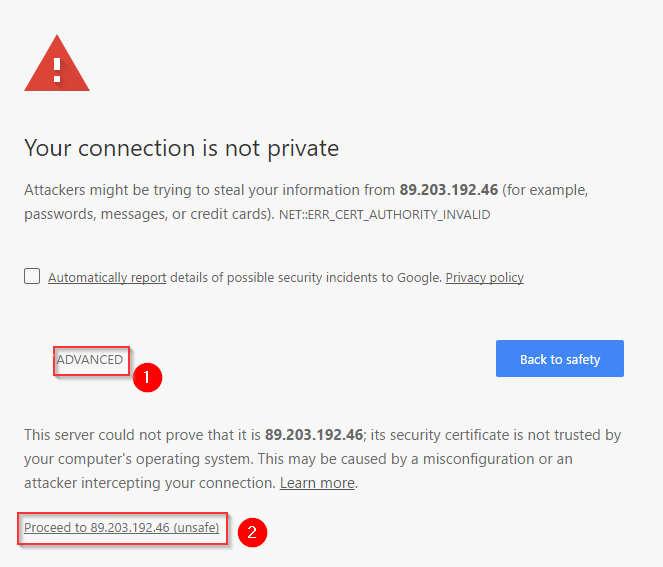
- Login as user “root” with password which you have received in email, like in the picture: