Requirements
- Dedicated server
- Windows server 2012 R2
Drive Connecting
- Login to your RDP of server
- Open “Administrative Tools”
- Launch application “iSCSO Initiatior”
- Click on “Yes” button
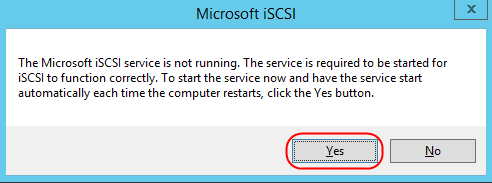
- Open tab “Discovery”
- Select “Discover Portal”
- Instert to IP adress field: “172.16.210.251”, then click to “Advanced…“ like in the picture:
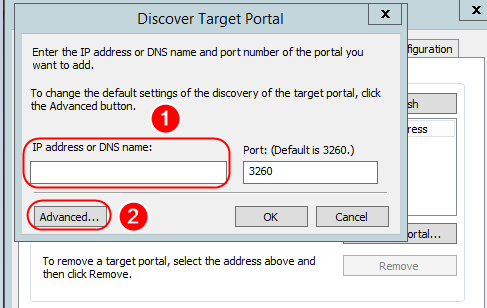
- in “Advance Setting” window fill “Local adapter” and “Initiatior IP” like in the picture:
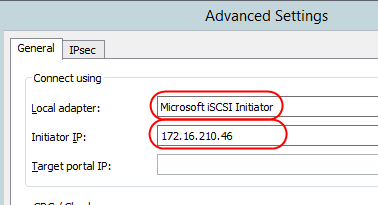
- Now press twice “Ok”
- Now choose tab “Targets” and connect drive like in picture:
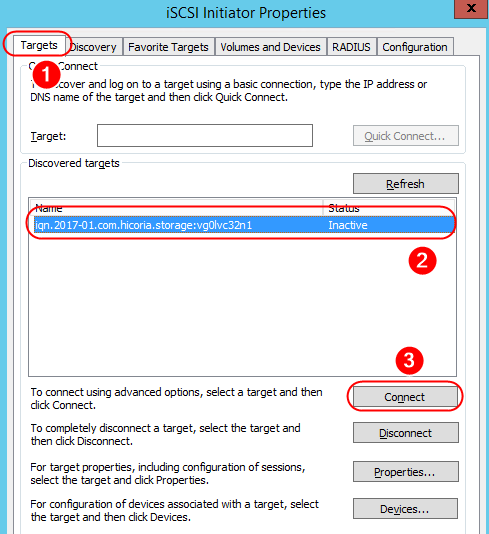
- Again click twice to “Ok” button
- Now your drive is connected
Drive Formatting
- Open drive C: and create folder “BACKUP”
- Open “Administrative Tools”
- Choose entry “Computer managment”
- Open bookmark “Disk Manager”
- Right click on Disk 1 and select “Online”
- Repeat action but this time select “Initialize Disk”
- Initializace drive as “MBR” like in picture:
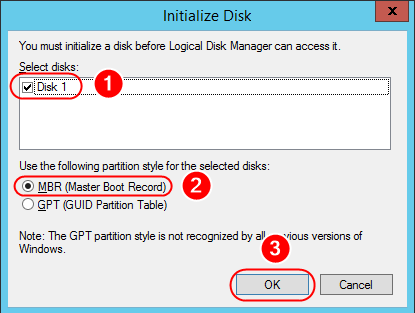
- Now you can connect drive like local disk or like NTFS directory
Connect like NTFS directory
- Right click on unformated section and select “New Simple Volume”
- Twice press “Ok”
- Create link for directory “BACKUP” like in the picture:
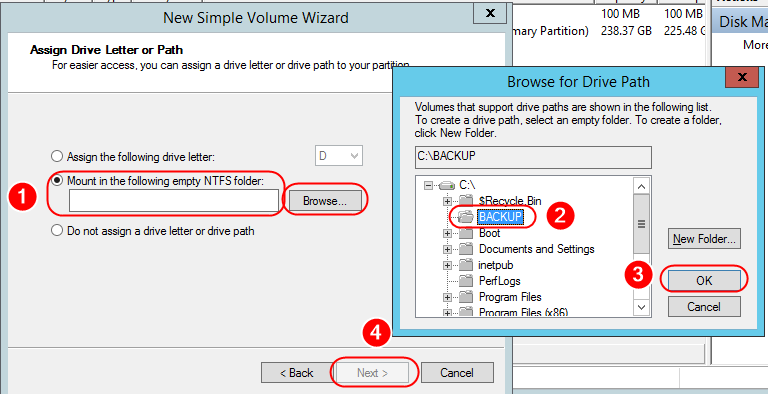
- Formatting let on standart and cklick “Next”, then “Finish”
Connect like Local Drive
- Right click on unformated section and select “New Simple Volume”
- Twice press “Ok”
- Create local drive with relevant letter, like in the picture:
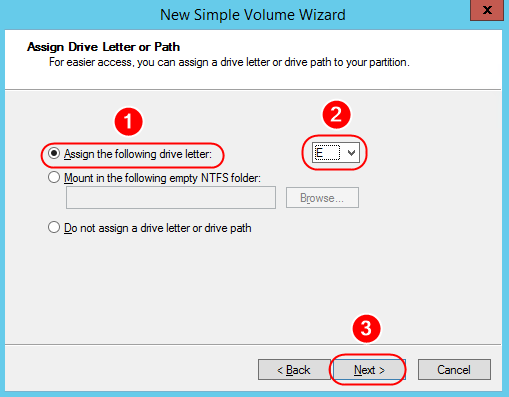
- Formatting let on standard and cklick “Next”, then “Finish”
