Úvod
- Aliasy slouží na tvoření jednoduchých příkazů bez instalovaní různých pluginů. Stačí na to jenom jeden soubor.
Požadavky
Konfigurace
- Soubor nalezneme přímo v hlavním adresáři vašeho serveru. Nachází se zde pod názvem commands.yml:

- Tento soubor otevřeme:
# This is the commands configuration file for Bukkit. # For documentation on how to make use of this file, check out the Bukkit Wiki at # http://wiki.bukkit.org/Commands.yml # # If you need help on this file, feel free to join us on irc or leave a message # on the forums asking for advice. # # IRC: #spigot @ irc.spi.gt # (If this means nothing to you, just go to http://www.spigotmc.org/pages/irc/ ) # Forums: http://www.spigotmc.org/ # Bug tracker: http://www.spigotmc.org/go/bugs command-block-overrides: [] aliases: icanhasbukkit: - version $1-
Soubor commands.yml – původní soubor, který vygeneruje server
- Budou nás zajímat jenom řádky pod “aliases:”.
- Pro vytvoření příkazu “/doly” upravíme soubor takhle:
-
# This is the commands configuration file for Bukkit. # For documentation on how to make use of this file, check out the Bukkit Wiki at # http://wiki.bukkit.org/Commands.yml # # If you need help on this file, feel free to join us on irc or leave a message # on the forums asking for advice. # # IRC: #spigot @ irc.spi.gt # (If this means nothing to you, just go to http://www.spigotmc.org/pages/irc/ ) # Forums: http://www.spigotmc.org/ # Bug tracker: http://www.spigotmc.org/go/bugs command-block-overrides: [] aliases: doly: #příkaz, který budeme zadávat - warp doly #příkazy, které se vykonají
Soubor commands.yml – upravený soubor podle vašich představ