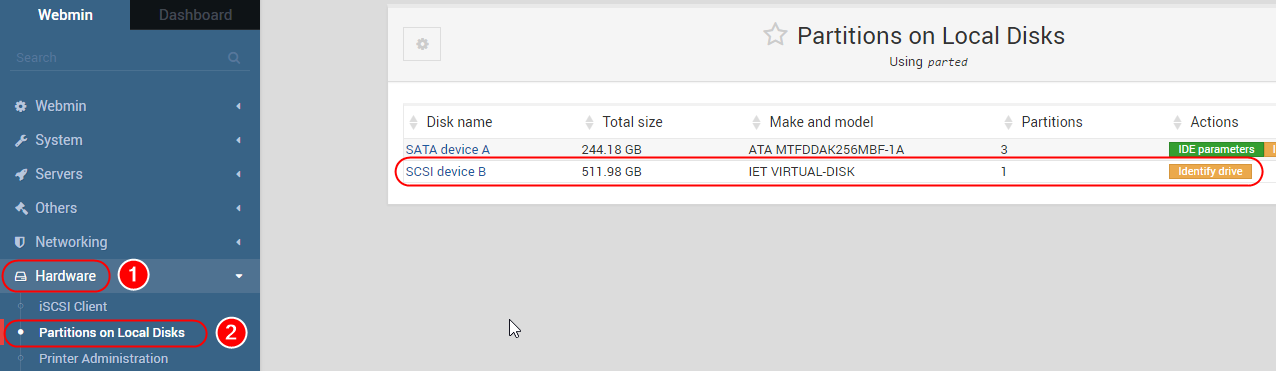Requirements
- Dedicated server
- Ubuntu server
Drive Connecting
- Login to your webadmin interface
- Open settings with iSCSI drive, like in the picture:
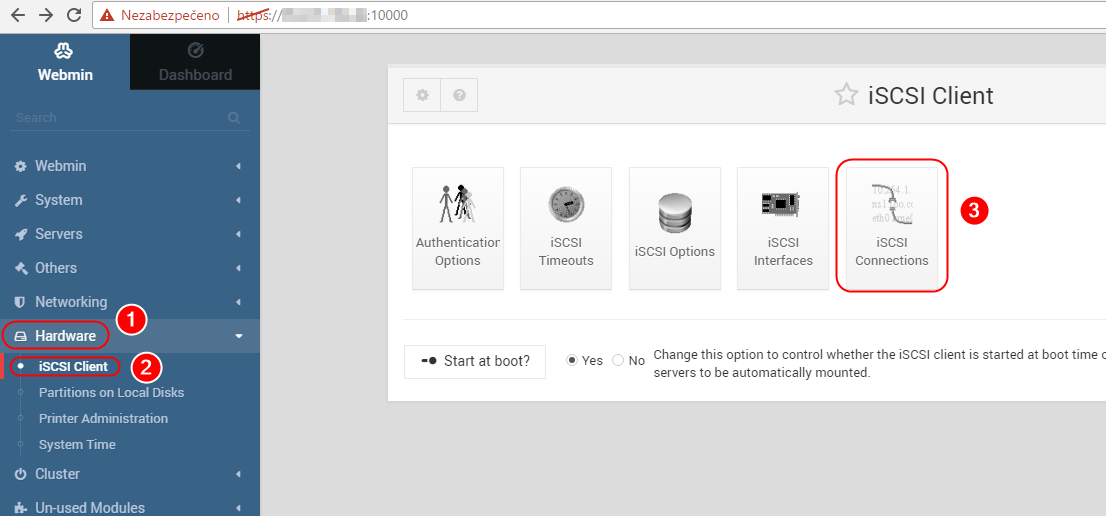
- Insert to IP adress field: “172.16.210.251” a select “Connect…”
- Now choose target, which contains this IP: “172.16.210.251”, like in the picture:
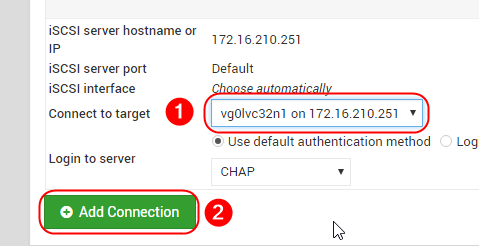
- You can check correct connection in tab “Partitions on Local Disk”